DIFFERENT TYPES OF OPERATING SYSTEM
What is an Operating System ?
An operating system (OS) is a software program that serves as the foundation for running applications and managing computer hardware. It is a crucial component of any computing device, be it a personal computer, smartphone, tablet, or server.
The primary purpose of an operating system is to provide an interface between the user and the underlying hardware, enabling users to interact with the computer and execute various tasks efficiently. It manages system resources, including memory, processing power, storage devices, input/output (I/O) devices, and network connectivity.
Some of the key functions of an operating system include:
1. Process management: The OS manages and schedules processes (programs in execution), ensuring that each process receives the necessary resources and runs smoothly.
2. Memory management: It allocates and tracks memory resources, allowing multiple programs to run simultaneously without interfering with each other.
3. File system management: The operating system provides a hierarchical structure for organizing and accessing files and directories on storage devices, such as hard drives or solid-state drives (SSDs).
4. Device management: It interacts with hardware devices, such as keyboards, mice, printers, and network adapters, managing their operation and facilitating communication between software applications and hardware components.
5. User interface: The operating system provides a user-friendly interface for users to interact with the computer. This can be a graphical user interface (GUI), command-line interface (CLI), or a combination of both.
6. Security: An operating system implements security measures to protect the system and user data. This includes user authentication, access control, and safeguarding against malware and unauthorized access.
Types of operating systems
- WINDOWS
- LINUX
- ANDROID
- iOS/macOS
windows
Windows is a widely used operating system developed by Microsoft. It has been one of the dominant operating systems for personal computers for many years. Here is some information about Windows:
1. Versions: Microsoft has released several major versions of Windows over the years. Some notable versions include Windows 3.1, Windows 95, Windows XP, Windows 7, Windows 8, Windows 10, and the most recent version, Windows 11.
2. User Interface: Windows offers a graphical user interface (GUI) that allows users to interact with the system using icons, menus, and windows. The interface has evolved, with each version introducing new features and improvements.
3. Compatibility: Windows is compatible with a wide range of hardware devices, making it suitable for various types of computers, including desktops, laptops, tablets, and hybrid devices. It also supports a vast number of software applications and games.
4. File System: Windows primarily uses the NTFS (New Technology File System) as its default file system, which provides features like file encryption, file compression, and access control. It also supports other file systems like FAT32 and exFAT for compatibility with external storage devices.
Advantages
- User-friendly interface.
- Support for major hardware in the market
- Ease of use
- Huge collection of software
- Regular updates
- Faster customer support
Disadvantages
- Security concerns
- Infections assaults
- Resource hungry
- Costlier for regular users
Linux
Linux is a free and open-source operating system that has gained popularity in various domains, including servers, supercomputers, embedded systems, and personal computers. Here is some information about Linux:
- Open Source: Linux is based on the Unix operating system and is distributed under an open-source license. This means that its source code is freely available, allowing individuals and organizations to modify, distribute, and contribute to its development.
- Distributions: Linux is not a single operating system but a family of operating systems known as distributions or "distros." Each distribution is based on the Linux kernel and includes various software packages and configurations to suit different needs. Some popular Linux distributions include Ubuntu, Fedora, Debian, CentOS, and Linux Mint.
- Customizability: Linux provides a high degree of customization and flexibility. Users can choose different desktop environments, such as GNOME, KDE, Xfce, or Cinnamon, to personalize their user interface. They can also modify the kernel, install or remove software packages, and configure the system according to their requirements.
- Stability and Reliability: Linux is known for its stability and reliability. It is widely used in server environments due to its ability to handle heavy workloads and provide consistent performance over extended periods. Linux systems often have long uptimes without requiring frequent reboots.
Advantages
- Open-Source
- Customizability
- Security
- Stability
- Free and Open-source
- Compatibility
Disadvantages
- Lack of commercial support
- compatibility issues
- limited hardware support
- Steep learning curve
- Limited software availability
Android
Android is an open-source operating system primarily designed for mobile devices such as smartphones and tablets. Developed by Google, Android has become one of the most popular and widely used mobile operating systems globally. Here is some information about Android OS:
1. Open Source: Android is based on the Linux kernel and is distributed as an open-source platform. This means that its source code is freely available, allowing device manufacturers, developers, and the community to modify and customize it to suit their specific needs.
2. Market Share: Android has a significant market share in the mobile industry and is used by a wide range of device manufacturers. It competes with other mobile operating systems such as iOS (used on Apple devices) and offers a diverse range of devices across various price points.
3. User Interface: Android provides a user-friendly interface with a customizable home screen, widgets, and app icons. The user interface is designed to be intuitive and adaptable, allowing users to personalize their devices based on their preferences.
4. App Ecosystem: Android has a vast ecosystem of applications available through the Google Play Store. Users can download and install a wide range of apps, including games, productivity tools, social media platforms, and more. Additionally, Android supports sideloading of apps from external sources, giving users more flexibility in app installation.
Advantages
- Open Ecosystem
- Open Source Operating System
- Diverse Phone Options
- Freedom of choice to install software
- Customizability
Disadvantages
- Security risk
- Performance variability
- Bloatware
- Lack of timely updates
iOS/macOS
iOS and macOS are two operating systems developed by Apple Inc. They are designed for different devices but share some similarities in terms of their underlying architecture and user experience. Here is some information about iOS and macOS:
iOS:
1. Mobile Operating System: iOS is a mobile operating system specifically designed for Apple's mobile devices, including iPhones, iPads, and iPod Touch devices.
2. Closed Ecosystem: iOS is a closed ecosystem, meaning that it is tightly controlled by Apple. Only Apple-approved apps can be installed through the App Store, ensuring a curated and secure app experience.
3. User Interface: iOS offers a sleek and intuitive user interface, featuring a grid of app icons on the home screen. Users can swipe through pages, organize apps into folders, and access a control center for quick settings.
4. App Store: The App Store provides a vast selection of applications for iOS devices, ranging from games and social media apps to productivity tools and utilities. Apps go through a rigorous review process before being available for download.
macOS:
1. Desktop Operating System: macOS is Apple's desktop operating system designed for its Macintosh computers, including iMac, MacBook, Mac Pro, and Mac mini.
2. User Interface: macOS offers a graphical user interface (GUI) known as the Finder, which provides access to files, applications, and system settings. It features a dock for quick access to frequently used apps and a menu bar for system-wide controls.
3. Mac App Store: The Mac App Store provides a wide range of applications for macOS, including productivity tools, creative software, games, and more. Users can also install applications from third-party sources, offering more flexibility compared to iOS.
4. Continuity and Handoff: macOS and iOS devices seamlessly work together through features like Continuity and Handoff. Users can start an activity on one device and continue it on another, such as composing an email on an iPhone and completing it on a Mac.
Advantages
- User-Friendly interface
- Seamless integration with the Apple ecosystem
- Productivity
- Stability and Performance
- Security and privacy
- Regular software updates
Disadvantages
- Limited Hardware Options
- Software Compatibility
- Cost
- Limited Customization
- App Store Restrictions
- File Management
- Dependency on Apple Ecosystem
- Delay in adopting new features
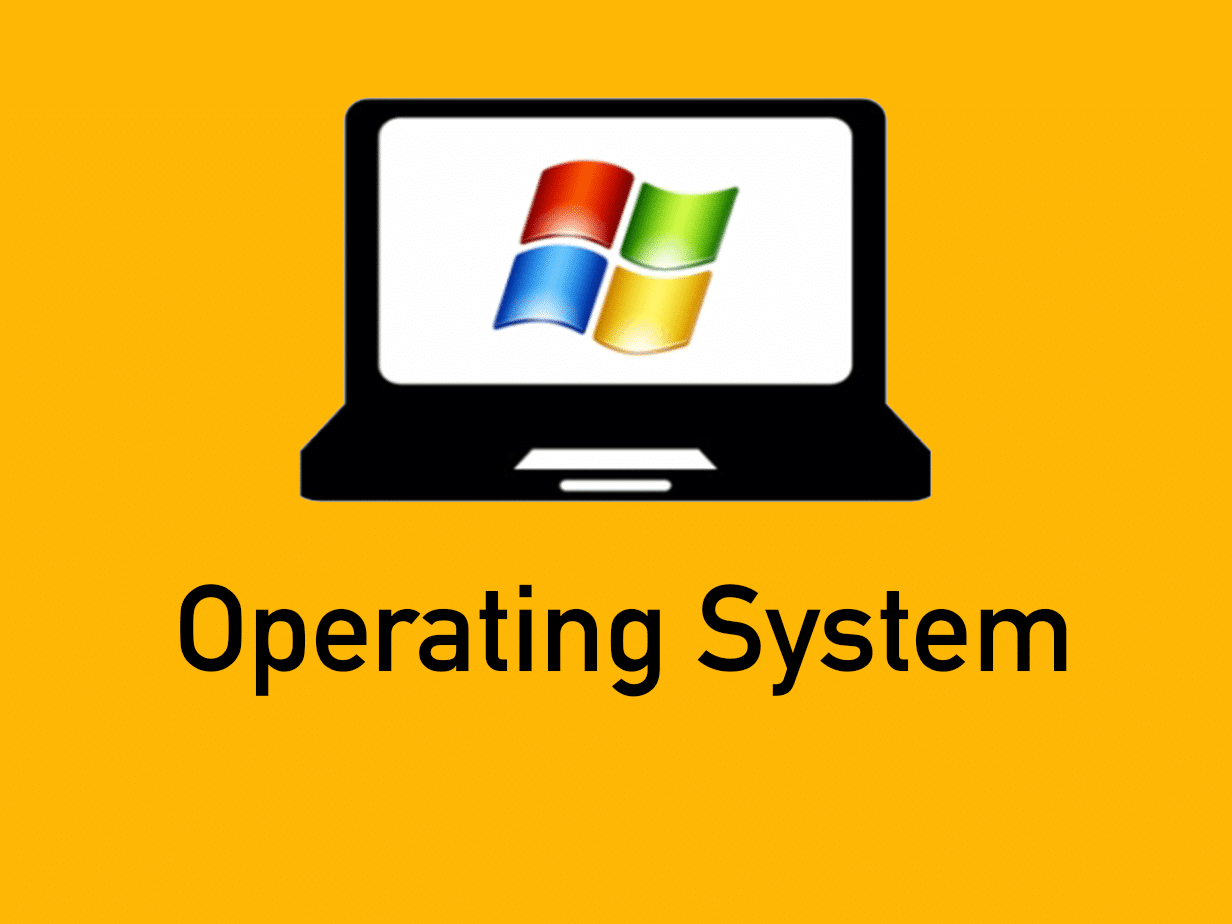


This comment has been removed by the author.
ReplyDeleteGood work
ReplyDelete